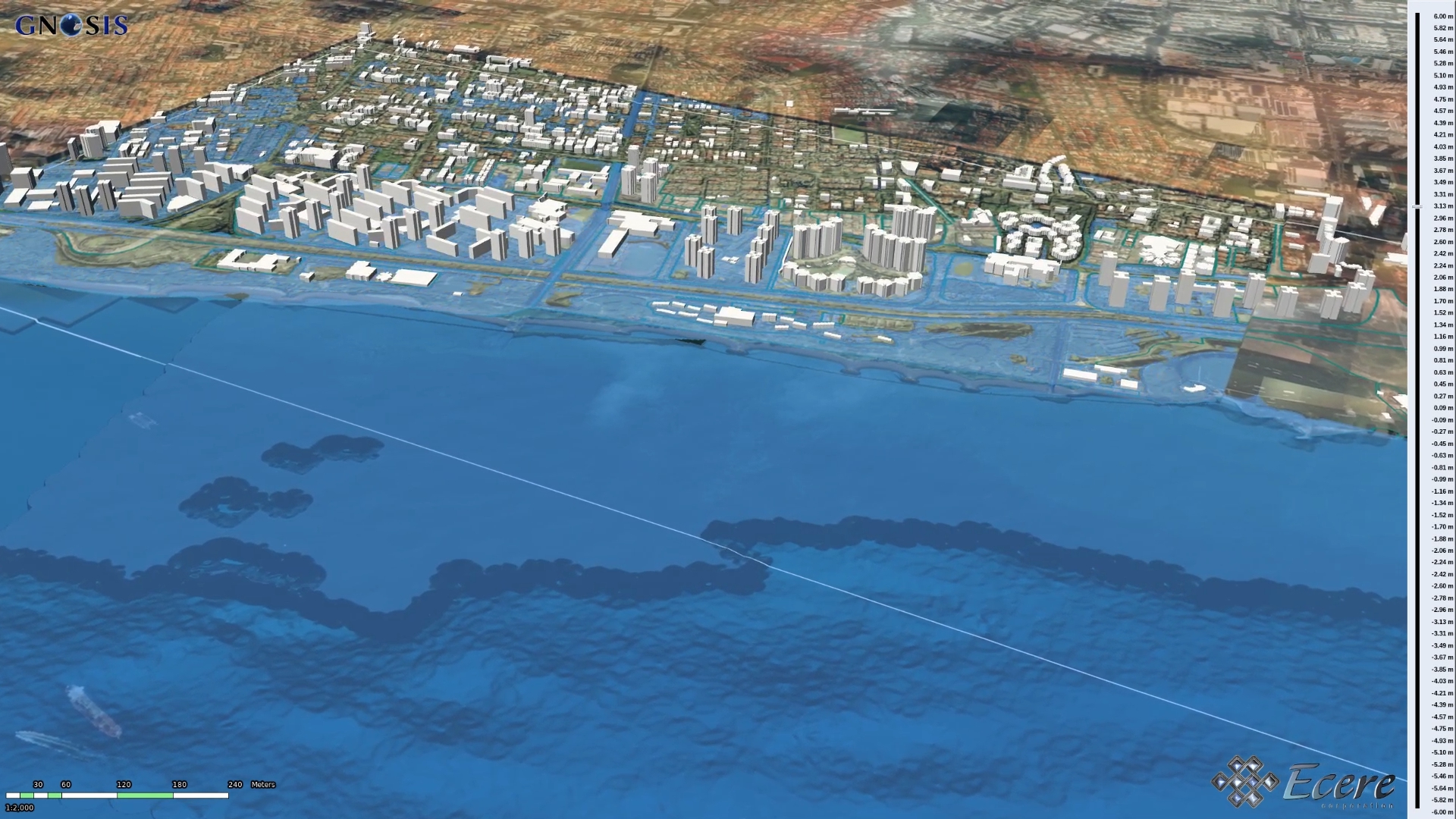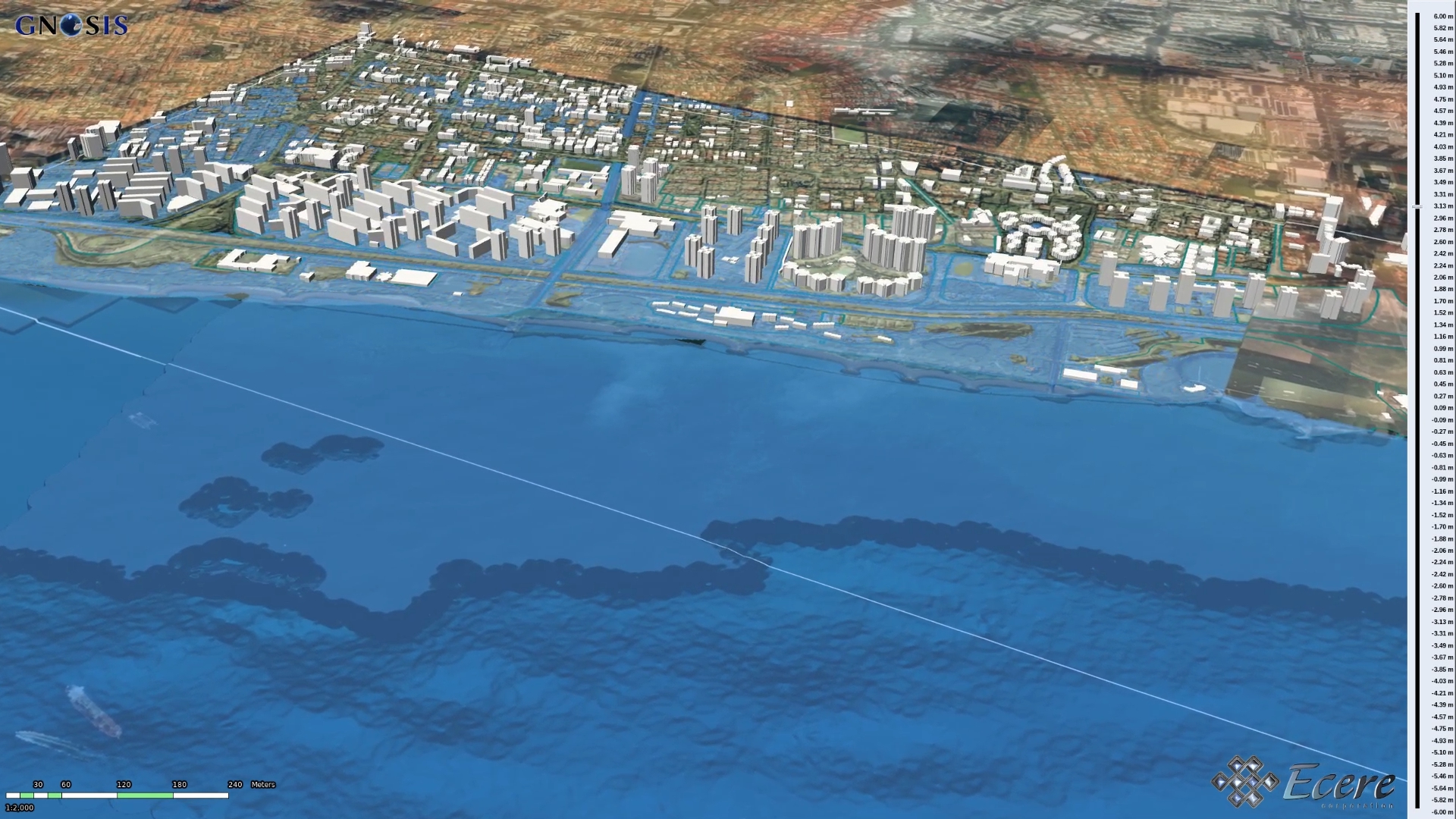Ecere Client for OGC FMSDI-4 Singapore
Please click one of the links below to download a special build of Ecere's GNOSIS Cartographer for the OGC FMSDI Pilot Phase 4 / Singapore:
Client for Windows (64-bit)
Client for Linux (64-bit)
The executables will need a curl dynamic library (.dll / .so) to run for access to OGC APIs through http(s), which is not packaged inside the application due to complicated cryptography regulations.
This version of GNOSIS Cartographer includes a separate water plane that can be adjusted to simulate a rising water level such as a storm surge.
On Windows, a 64-bit version of curl can be downloaded from https://curl.se/windows/ which includes LibreSSL:
https://curl.se/windows/dl-8.5.0_3/curl-8.5.0_3-win64-mingw.zip
The libcurl-x64.dll can be in the same directory as the applications or in the system PATH.
Cartographer relies on OpenGL for hardware accelerated rendering and works best on system with nVidia GPUs and/or a fully compliant OpenGL version 4.6.
A compliant OpenGL 3.2 implementation is required for the full functionality, though some things might still work with lower versions.
In order to be provided with a license key, please e-mail Ecere Corporation at info@ecere.ca with:
- your name,
- organization and
- the machine code presented in the GNOSIS Cartographer registration dialog after
reading through (scrolling to the bottom) and agreeing to the main GNOSIS licensing agreement.
The license key will be valid for 90 days.
Please extract and open the FMSDI4_Singapore project directory included in the client archive file (use the Project / Open menu item, stay one level up in the file dialog, or use the Select Here button).
This will automatically set up the relevant data sources showcased in Ecere's FMSDI-4 Singapore video,
accessed from Ecere's GNOSIS Map Server OGC API demonstration end-point.
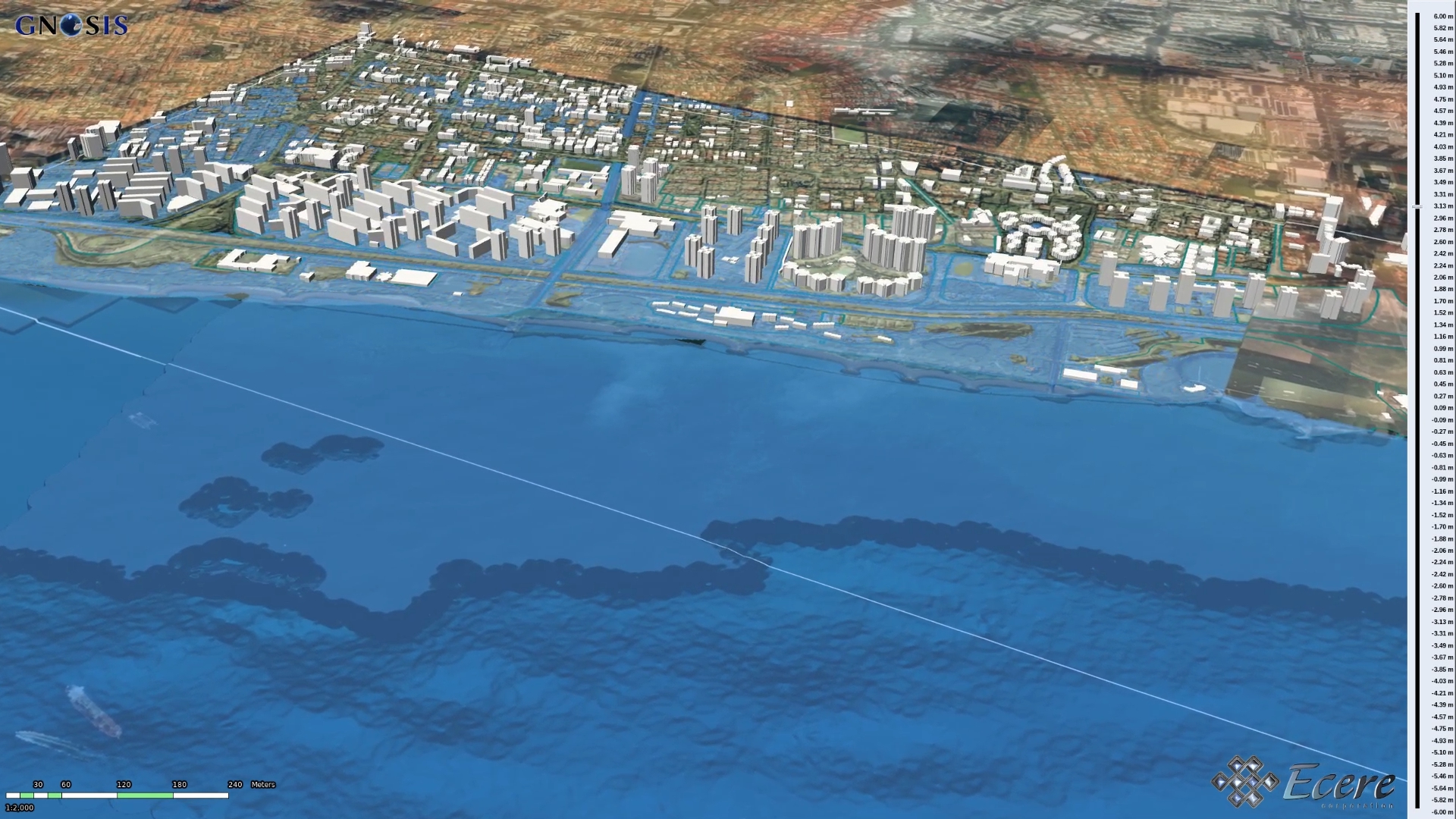
GNOSIS Cartographer is Ecere's desktop 3D geospatial visualization client.
Information about the mouse & keyboard camera controls can be found in the Help menu.
The Add... button at the bottom-left of the screen allows to add data sources from an OGC API landing page or collection URL
(the dialog that pops up looks like a file dialog, but it also supports URLs — click Select after pasting in a URL).